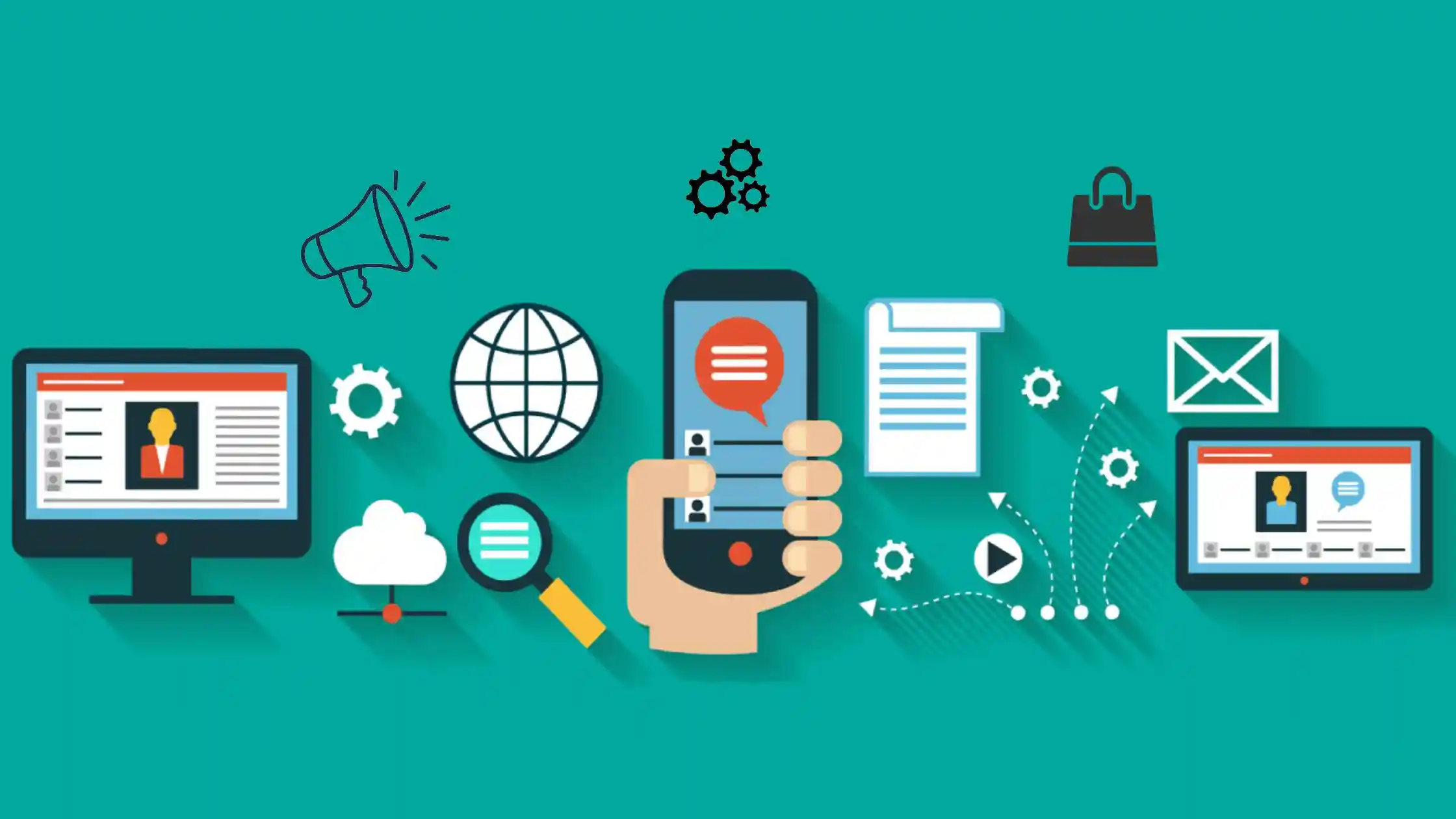Recruitment marketing is no longer just about posting job openings—it’s about building brand equity, nurturing talent pipelines, and engaging prospects across multiple channels. To stand out in a competitive hiring market, recruiters and employer brand teams need more than a spreadsheet and a posting portal. They need smart, easy-to-use tools designed to attract, convert, and retain top talent.
Here’s a selection of powerful software platforms (plus a unique FAQ on greeting card design in recruitment) that help turn hiring goals into real engagement—and make recruiters look like marketing pros in the process.
1. SmashFlyX (by Symphony Talent): Enterprise-Level Campaign Automation
SmashFlyX is a recruitment marketing platform that blends CRM, career site personalization, and campaign automation. It’s ideal for large teams who want to build targeted talent journeys with minimal lift.
Tip for Talent Teams: Use the AI-powered job recommendation engine to surface personalized content to passive candidates. And don’t ignore the SMS campaign tool—it’s excellent for re-engaging leads from past events or virtual career fairs.
2. Workable: All-in-One Hiring + Branding for SMBs
For small to mid-sized businesses, Workable offers a streamlined approach that includes branded career pages, email automation, and sourcing tools. It’s easy to use, integrates with LinkedIn, and makes your job listings visually appealing.
Smart Move: Customize your career page with employee quotes or videos. Candidates don’t just want to know what the job is—they want to feel the culture behind it.
3. Phenom: Personalization Engine Meets Recruitment AI
Phenom elevates the candidate experience with hyper-personalized job recommendations, chatbot support, and career pathing tools. It’s ideal for companies looking to automate nurture campaigns and talent rediscovery.
Bonus Tip: Use Phenom’s dynamic email builder to segment outreach by interest or department. You’ll increase engagement when messages feel curated—not canned.
4. Lusha: Smarter Sourcing with Verified Contact Info
Recruitment marketers need leads just like sales teams do. Lusha provides verified email addresses and contact details directly from LinkedIn profiles and company pages.
Recruiter Hack: Pair Lusha with a CRM like Beamery or Lever to enrich passive candidate profiles. Then build targeted campaigns based on skills, seniority, or location.
5. Yello: Campus and Event Recruiting, Streamlined
Yello is a recruitment marketing platform tailored for early talent and campus hiring. It manages event check-ins, branded emails, and candidate follow-ups in one interface.
Unique Use Case: Send pre-event teaser emails with QR codes to quick-apply pages or behind-the-scenes videos. After the event, follow up with personalized thank-you notes or role matches based on majors or graduation dates.
6. Adobe Express: Branded Visuals Without the Bottleneck
Not every recruitment team has a designer on hand. Adobe Express offers easy-to-edit templates for social posts, job promos, employee spotlight graphics, and more.
Time-Saver Tip: Build a branded “hiring now” series that includes your logo, color palette, and unique value props. Use it across social platforms, email banners, or even digital signage at events.
🤝 FAQ: Card Design for Recruitment Campaigns
In an increasingly digital hiring landscape, small human touches can make a big impact. Customized cards—whether digital or printed—are a creative way to stand out in follow-ups, thank-yous, and employee welcome kits. Below are answers to the most common questions recruiters ask about using customized cards in hiring workflows:
Q1: When should I use greeting cards in recruitment marketing?
Use them to follow up with standout candidates, celebrate offer acceptances, welcome new hires, or reconnect with boomerang employees. A well-designed card adds warmth and personality—especially when sent by mail or included in an onboarding kit.
Q2: How can I design a card if I have no graphic design skills?
Platforms like Adobe Express offer user-friendly templates for every occasion. You can quickly drag and drop your logo, change the colors to match your brand, and update the message. The intuitive interface is built for non-designers, making it easy to design and print cards that feel professional.
Q3: Can I personalize cards for different roles or departments?
Absolutely. Many tools allow you to duplicate a base design and change only the text or imagery to fit specific roles, like “Welcome to the Marketing Team” or “Great Job on the Dev Challenge!” Personalization boosts perceived value and makes your outreach memorable.
Q4: Are there digital options if I don’t want to print cards?
Yes. Services like Paperless Post and Smilebox offer elegant digital delivery options. You can email personalized cards with animations or interactive elements. These are especially useful for remote teams or when you want a quick turnaround.
Q5: What kind of messaging works best on a recruitment-focused card?
Keep it short, genuine, and role-specific. Instead of “Congrats on the Offer,” try “Welcome to the Crew—Your Desk Is Waiting!” Add a name, mention the role, and consider signing off with a note from a hiring manager or teammate for extra impact.
Recruitment marketing is about connection—and sometimes, a heartfelt message on a simple card can leave a bigger impression than any LinkedIn message or email drip. Combine automation with authenticity, and you’ll attract not just talent, but loyalty.
Let your brand speak through every touchpoint, from your CRM to your cardstock.